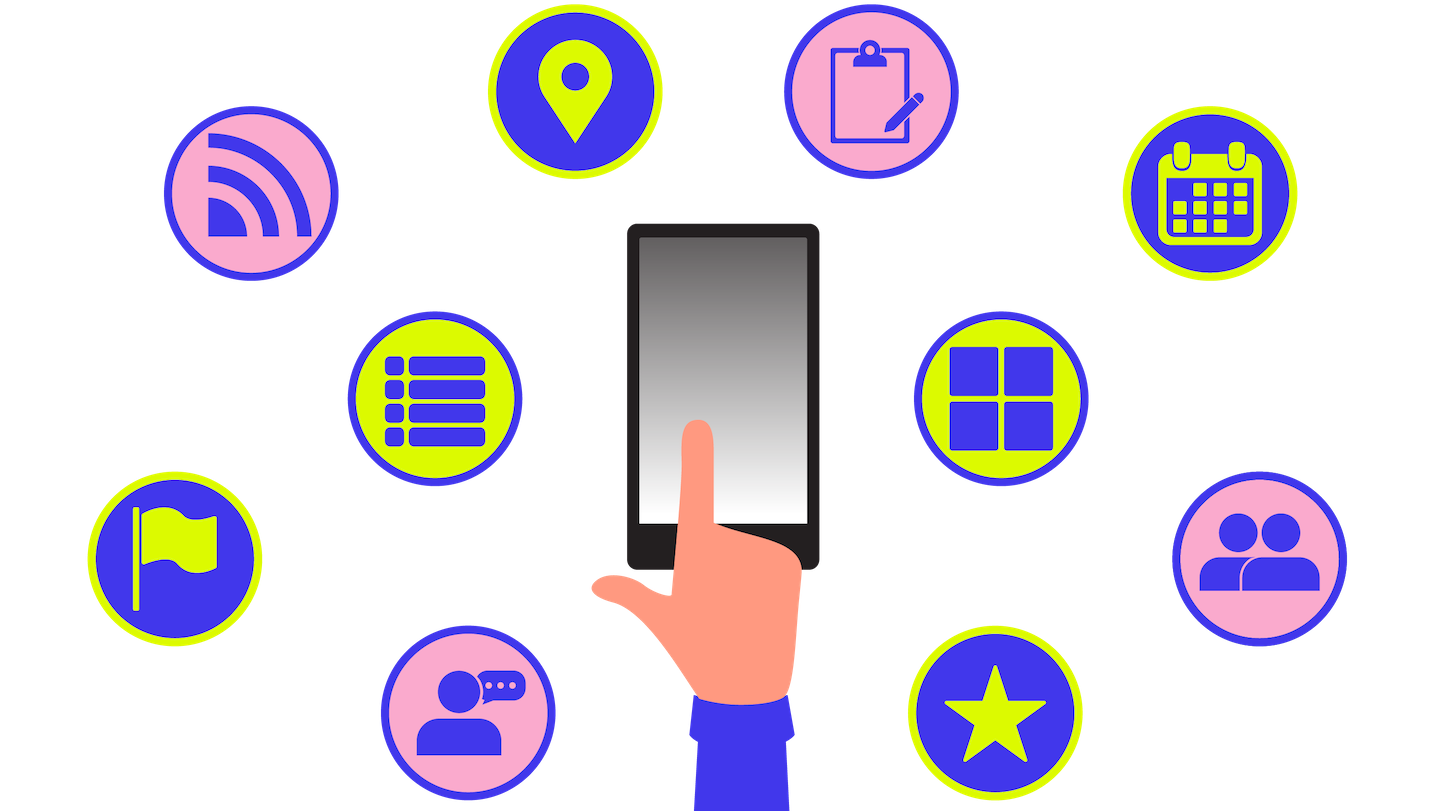
Now that you're registered to attend SXSW EDU Online, we're sharing helpful tips to set you up for success at the virtual event.
The SXSW EDU Online experience is unique, hosting both conference and festival programming and convening thousands of education stakeholders from all over the world and from all areas of education.
Both conference and festival programming have various formats and are centered around topic-based programming tracks, offering endless ways to learn, connect, and explore new perspectives.
Check out the helpful tips below to make your SXSW EDU Online experience a stellar one!
1. Start by Linking Your Pass
Once you have registered for SXSW EDU Online, you will immediately receive your link code in your Shopping Cart.
From there, follow these steps to get started:
- Sign into your SXSW ID account
- Go to id.sxsw.com/credentials and paste your link code
- Next, proceed to the SXSW EDU Online event platform at online.sxswedu.com
2. Build Your Schedule
Log in to the SXSW EDU Online event platform, simply select “log in” and use your SXSW ID.
Add items to your schedule, by clicking the calendar icon in the upper-right corner of the listing that you wish to attend. When viewing the full session listing, click the "Register" button on the right to add to your schedule and to receive a reminder before it starts. For live, interactive Converse and Work formats, entry to participate is on a first-come, first-served basis when the session begins.
You can view your selected programming at any time by visiting “My SXSW EDU” on the Home page and then "My Schedule" on the left-side menu.
3. Check Out the Attendee Services Hub
The Attendee Services Hub is your guide to SXSW EDU Online with a suite of navigation tools and resources to help prepare you for the digital adventure ahead.
4. Download the Mobile App
Make the most of the event with the SXSW EDU Online Mobile App for iOS or Android devices.
Download for iOS Download for Android
5. Download the Connected TV App
Enjoy a premium viewing experience, with streaming available via the SXSW EDU Online Platform, mobile app, and Connected TV apps. Sessions, films, and performances will appear throughout the event at the scheduled start times.
The SXSW EDU Online Connected TV app is available for Apple TV, Roku®, Amazon Fire TV, Android TV, and Samsung Smart TV. Search for ‘SXSW EDU’ in your favorite app store.
6. Stay Connected
To stay in the know – sign up for SXSW EDU Event Updates, check out the SXSW EDU News feed for the program highlights and announcements, and follow our social media channels – Twitter, Facebook, LinkedIn and Instagram.
7. Set Your Goals
There are a plethora of programs taking place throughout SXSW EDU Online, so it can be beneficial to set S.M.A.R.T goals or aspirations that you would like to work toward at the event.
For example, if networking is the main objective, be sure to check out mentor sessions, and the many ways to connect during SXSW EDU Online.
8. Schedule Overview
Check out the SXSW EDU Online schedule overview to get a high-level look at the programming and live sessions scheduled every day between 9:30am – 9pm CT.
9. Visit the Help Desk
Attendees have access to connect directly with the SXSW EDU Online Help Desk from 8am-9pm CT Tuesday through Thursday in the online event platform.
10. Have a Question?
View Help Resources and contact information for additional support.

