
SXSW EDU GO, presented by NAF, is the official mobile app for the annual SXSW EDU Conference & Festival. With so many exciting things to look forward to, the app is a great tool to prepare for the event, keep you organized, and help make the most of your time while at the event.
Schedule Filters
With so much great programming to choose from, you can easily find the sessions that are right for you. Narrow down your search deeper than just the track or format and find exactly what you’re looking for by using schedule filters. To narrow down, select all of the filters applicable to your search using the filter icon located under the Full Schedule tab.
Take Notes on Sessions
Take notes directly in the mobile app to keep track and organize important information from each session. To find the notes tab, click the session on which you want to take notes and tap “Notes.” Here, you can jot down ideas you want to implement, things you thought were interesting, or anything else you would like to remember. These notes are not visible to anyone but you — and once you’re done, you can email the notes from a single session, or every session you attended, to yourself or a colleague.
Share Your Thoughts
During the event, you can confidentially rate and provide feedback on the sessions you attend. Your feedback is important to us and allows us to improve the SXSW EDU experience year after year. To review sessions, open the mobile app after the session has ended, find the session listing, and click “Survey” to enter your review.
Attendee Networking
Search for other registrants and chat with them directly in the mobile app. Start the conversation with those you met in person or even find new connections, all in Attendee Networking.
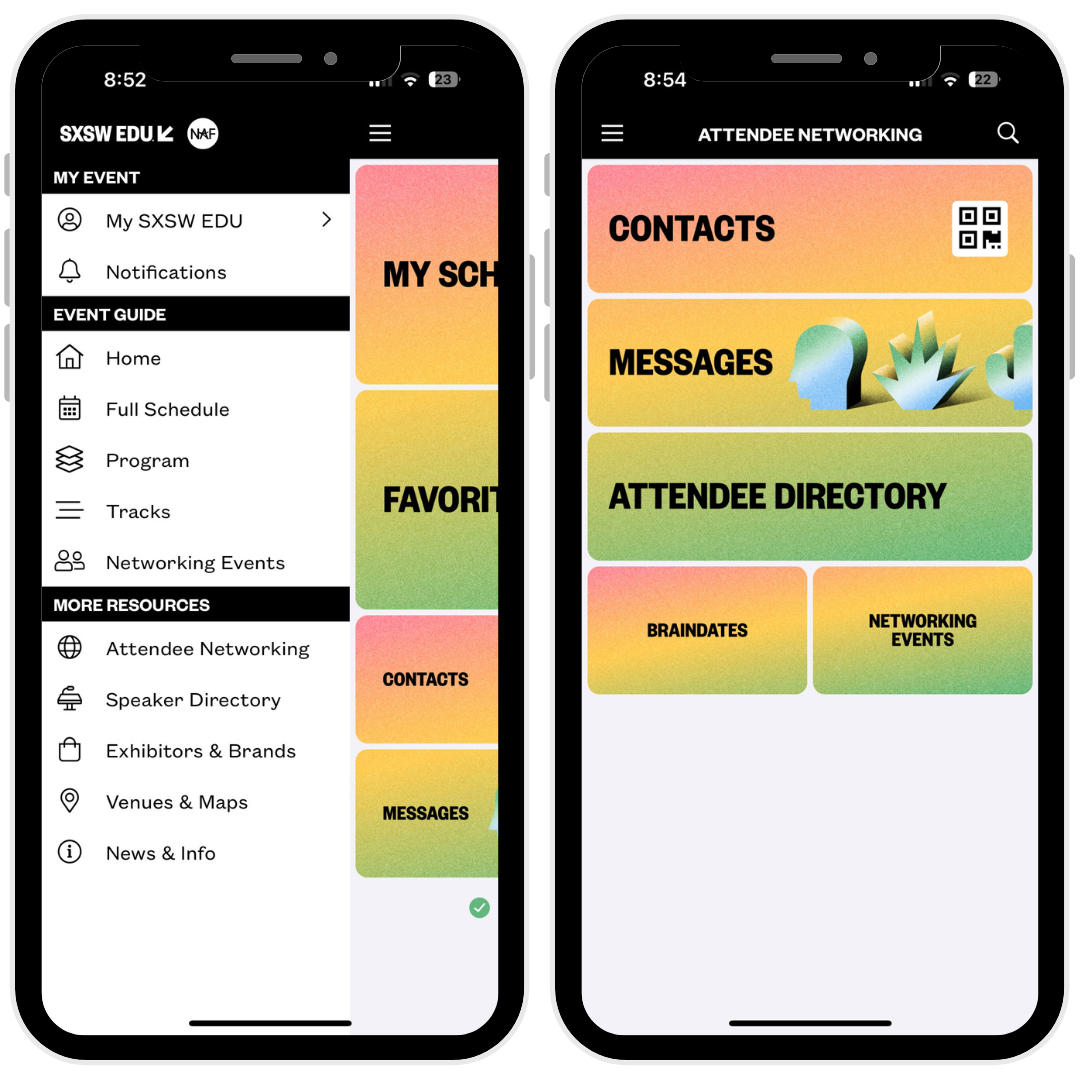
Attendee Directory
Start a chat with other attendees by either clicking on the attendees’s profile and tapping “Send Message.” You can also use the search button to find an attendee and start a new conversation.
Contacts
Scan someone's digital badge to exchange contact information to continue the conversation. Be sure to update your profile with your contact information so other attendees can scan your digital badge to connect with you!
Messages
View and continue all of your past conversations in one place.
Networking Events
Browse through all the various networking events available during the event where you can meet other attendees.
Braindates
You can schedule a Braindate in the mobile app. It’s your gateway to one-on-one or small group discussions in the Braindate Lounge. Brainstorm, solve challenges, and share expertise while connecting with brilliant minds in the community. Use the Braindate platform to create or join interactive topics and tap into the collective wisdom of the SXSW EDU audience. Don’t miss this chance to connect, collaborate, and grow!
Download the Mobile App
Download the SXSW EDU GO app for the 2025 event now on Android or iOS to start using these features, and start saving sessions to your personalized schedule today!
See You at SXSW EDU 2025
Registration is open for SXSW EDU 2025! Book your hotel early for the best rates and hotel options March 3-6, 2025 in downtown Austin.
Sign up for SXSW EDU email updates, check out the News feed, watch videos, and follow us on X, Facebook, LinkedIn, Instagram, Threads, and TikTok to get the most up-to-date information.
Photo by Tico Mendoza



